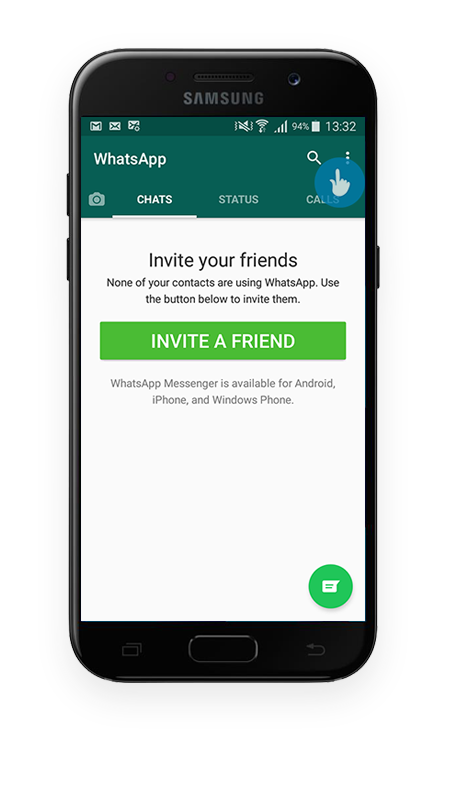Create local WhatsApp chat backup
Note Backup can be transfered only to an Android device.
Create a local backup of chat history in device’s internal storage.
Create local WhatsApp chat backup |
|
 |
|
|
|
|
|
|
|
|
|
Take WhatsApp into use after transfer is completed
Open WhatsApp on the target device. Use the same phone number as on the source device, where a backup was created.
Note When the notification Backup Found pops up, tap Restore