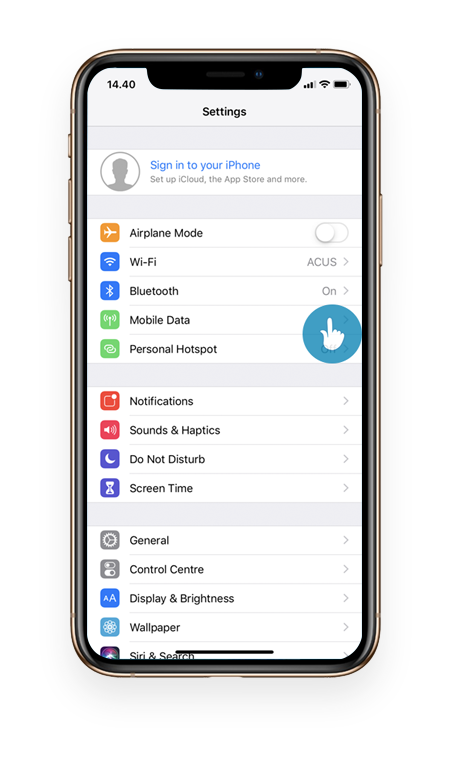Remove eSIM
Note! Removing Data Plan (Cellular Plan) does not cancel the service subscription.
To cancel the subscription, contact the operator.
iOS
 |
|
|
|
|
|
|
|
|
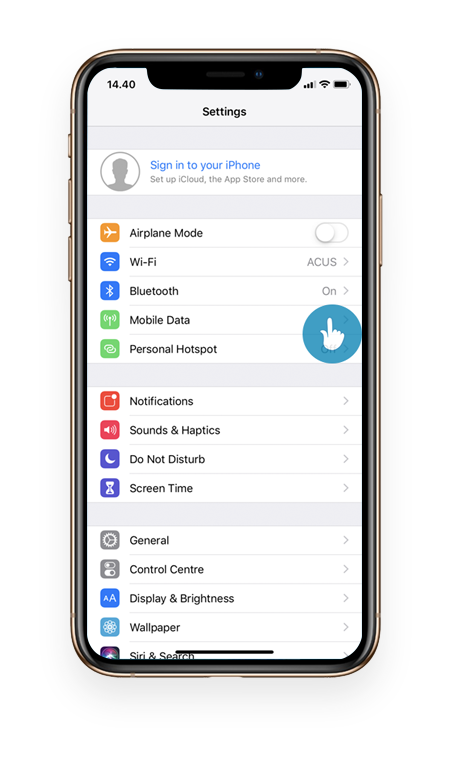
Note! Removing Data Plan (Cellular Plan) does not cancel the service subscription.
To cancel the subscription, contact the operator.
 |
|
|
|
|
|
|
|
|