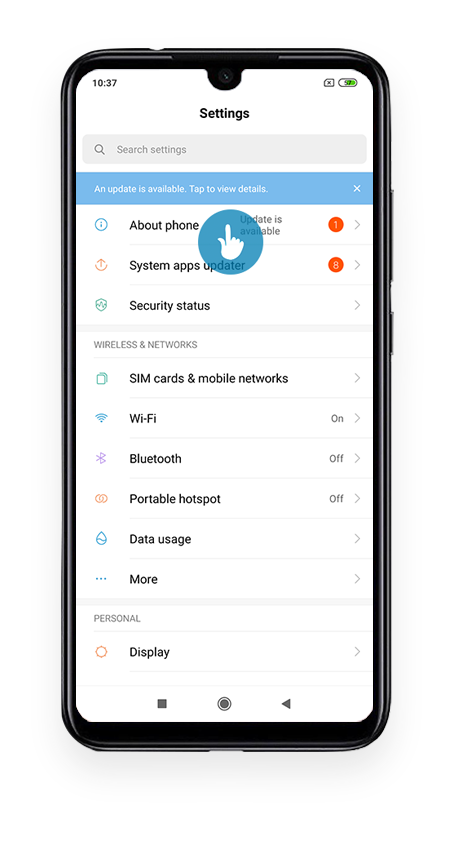Install PiceaOne manually
Enable USB debugging mode and Transfer files (MTP) USB mode before you can Install PiceaOne manually on the device.
Xiaomi Android 9.x
 |
|
|
|
|
|
|
|
|
|
|
|
|
|
|
|
|
|
|
|
|
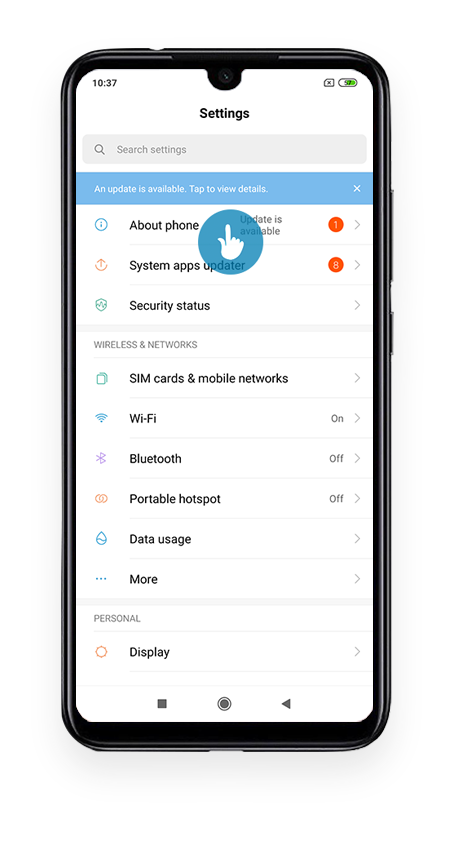
Enable USB debugging mode and Transfer files (MTP) USB mode before you can Install PiceaOne manually on the device.
 |
|
|
|
|
|
|
|
|
|
|
|
|
|
|
|
|
|
|
|
|